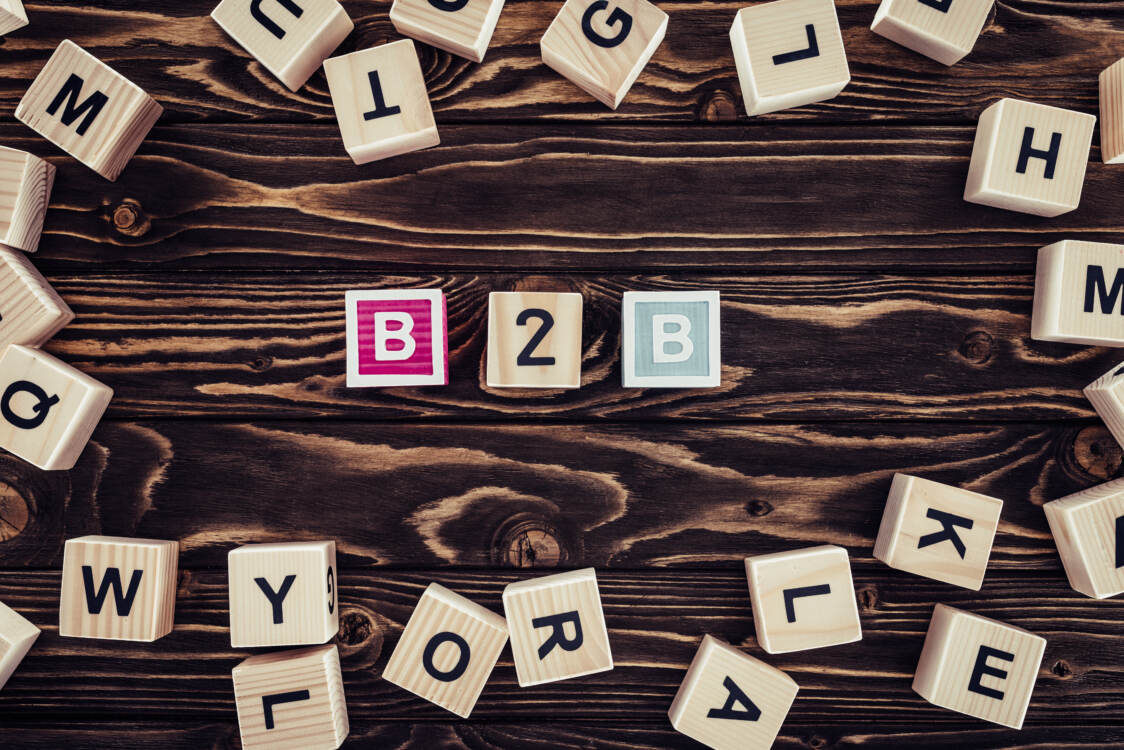Stand Out with More Google Business Reviews
If you’re reading this, then you know that Google business reviews are important for the success of any local business. Potential customers compare your business with similar ones in your area based on online reviews, so this is a rare and important opportunity to stand out. The Google My Business platform has withstood the test of time, and is an essential part of any SEO strategy. In the modern, digital age, Google business reviews continue to grow and stand out as a major component of attracting new business.
Before customers click on a product, they look at the star rating. At a quick glance, they can see if other people like the products or services, and can decide if they want to learn more. If there’s a low star rating, they can save time and money on a product that’s not quality.
Customers also look at how many people reviewed a local business on Google. Why? Because if only one person rated it five stars, then how can they be sure that the services are good across the board? Word of mouth is the gospel when it comes to local business, and it’s the lowest cost marketing you can get. So how do you get more of your happy customers to leave 5 star Google business reviews?
1. Ask Happy Customers to Leave Google Reviews
Don’t be shy when it comes to asking for reviews. When a customer is pleased with the work you’ve done, they’ll be happy to help your business grow. The reality is you can’t get around asking your customers/clients to leave Google reviews. Your customers want to help, but if you don’t tell them how easy it is to leave a review, they might never consider the idea.There are lots of unique and creative ways to do this, including.
- Asking right after completing a job
- Asking your most recent client/customer
- Emailing a link to leave a Google business review
- Including a link to leave Google reviews with your invoice
This list goes on. Take any and every opportunity you can to ask a customer to leave a Google business review. While it seems easy, it can certainly feel awkward to ask a customer for reviews. Focus on customers you have a close relationship with at first, and soon enough it will feel natural.
2. Demo How to Leave Google Reviews For Your Customers
The vast majority of your customers currently own a smartphone, but not all of them know how to use it to help grow your local business. Taking the time to demonstrate how to leave a Google review is a great practice. Not only do you make the process easier for your clients, but you then add another 5- Star Google review. It’s as simple as:
- Sign in to your Gmail account
- Search for your local business
- Click to leave a review
- Select a star rating, write a testimonial, and submit your Google review
Providing a direct link to your Google My Business listing saves customers the extra step of finding it themselves, and creates a fantastic user experience. If you’d like to learn more about sharing direct links, check out Google’s Youtube channel.
3. Follow Up if Your Customer Hasn’t Submitted a Google Business Review
Even if you kindly as clients to leave you reviews, it’s important to remember that people get busy and forgetful. When you ask someone to leave a review, remember that they probably have several other tasks on their to-do list for the day. It may take them a while to get around to writing the review, or they may forget altogether. Follow up with them after two weeks and remind them to leave a Google review. A happy customer won’t feel bothered by the extra nudge. In fact, hearing from you will help them feel important to your business.
Some Common Questions and Concerns Regarding Google Business Reviews
- How to delete a Google review: A negative review from 1 unhappy customer can be detrimental, so naturally, you’ll want to get them off your page as quickly as possible. Unfortunately, you can’t do this yourself. The only way to delete a negative Google review is to resolve the issue with your customer and ask them to take it down. You can also reply directly to the review with a sincere apology and offer to resolve the issue. Good practice in online reputation management is to be responsive to all reviews, good or bad. You do have the option to flag inappropriate reviews. These include reviews that have been posted incorrectly or fraudulently.
- Where can my Google business reviews be found? Your reviews show up when a customer searches for your business or services your business provides, as well as on Google Maps. Customers will also be able to see if your business has no reviews at all.
- How much time should I put into my Google business profile? This can be difficult to quantify. Just recognize the more optimized your listing is, the better chance you have of showing up when customers are searching for you. This includes making sure every area of your listing is filled out including photos, captions, products and descriptions, your hours, holiday hours, current address, phone number, at least 1 post per month, and more.
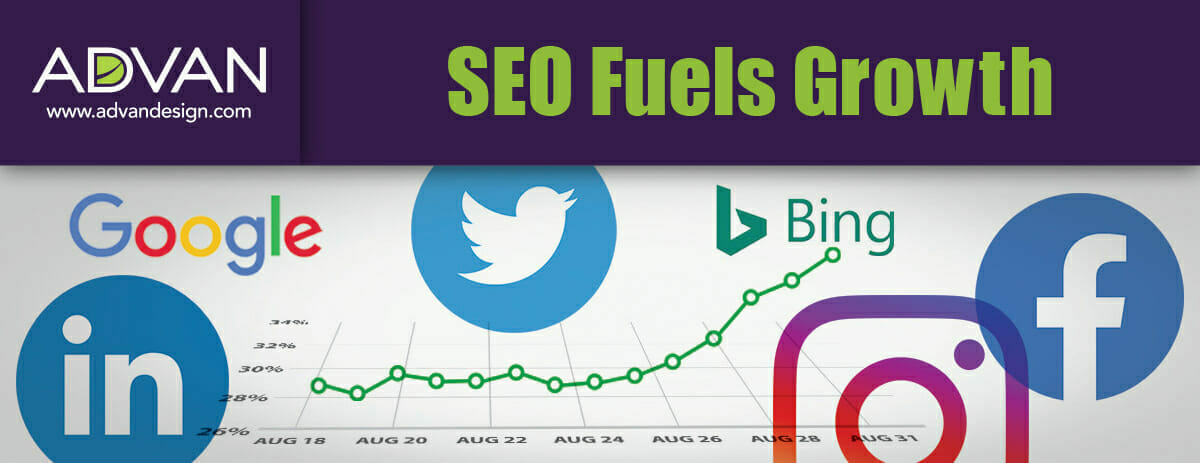
Want to Optimize your Local SEO and get more Google Business Reviews?
There’s a lot that goes into reputation management and an optimized Google My Business listing that gets quality reviews. When you’re busy focusing on what you do best, an experienced SEO and reputation management company can be your best friend. Create a positive impact on your local business with the SEO experts at ADVAN Design and Digital Marketing.
Visit us today and grow your business https://webdesignakron.com/.
Featured client/products:
Glass Floors | Semi Truck Ramp | Glass Blocks| IT Companies Near Me | SEO Services Near Me | Steel Yard Ramp | Ramp for Loading Dock | Glass Flooring | Loading Dock Ramps | Portable Yard Ramp | Painters Near Me | Interior Painters Near Me